Convolution Demonstrator
Animate sliding, flipping, and integrating two signals
The convolution of two functions \( f \) and \( g \) is defined as:
Result
Convolution value at t = 0.00:
Related Calculator Tools: 1) 3D Box Volume Calculator | Free Online Tool, 2) 3D Function Plotter | Math Visualization Tool 3) Confidence Interval Calculator | Accurate Stats Tool Online 4) Bayesian Calculator – Visualize Beta-Binomial Distributions, 5) Interactive Convolution Calculator – Visualize Signal Processing
How to Use Interactive Convolution Calculator
“Learn signal processing visually with our Convolution Demonstrator:
- SELECT two functions (rectangular, triangular, sine wave, or custom)
- ADJUST the t-value slider to control signal alignment
- WATCH the animation of flipping/sliding integration
- ANALYZE the product function and integral area
- VIEW real-time convolution results
- DOWNLOAD graphs for educational use
- TOGGLE options to show/hide calculation steps
Perfect for engineering students, DSP professionals, and math educators to understand this fundamental Fourier transform concept.”
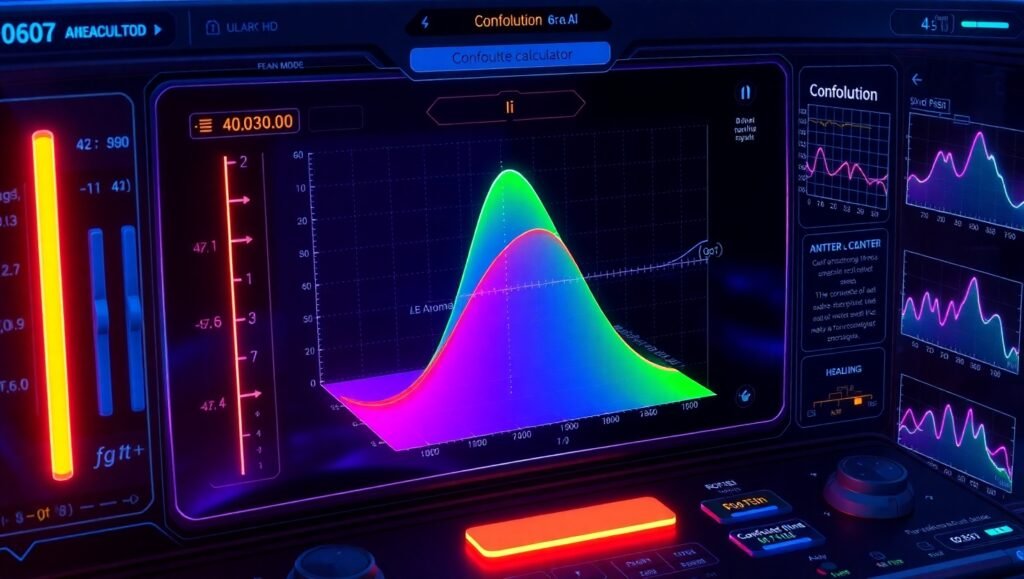
FAQs: Interactive Convolution Calculator
Q: What is convolution in signal processing?
A: Convolution measures how the shape of one function is modified by another, fundamental to filters and Fourier analysis.
Q: How does this visualization help learners?
A: Our animation shows the flip-slide-multiply-integrate process that static textbooks can’t demonstrate.
Q: What’s the difference between convolution and multiplication?
A: Multiplication combines instantaneous values, while convolution accounts for time-based interactions between signals.
Q: Can I use this for my digital signal processing class?
A: Yes! Educators can generate visual examples for lectures or student assignments.
Q: Why does my convolution result look strange?
A: Some function combinations (like high-frequency sines) produce complex outputs – try simpler functions first.
Q: Is there mobile support?
A: Fully responsive design works on all devices, though larger screens show more detail.
Q: What mathematical methods power the calculations?
A: We use numerical integration (trapezoidal rule) with 100+ precision steps for accuracy.